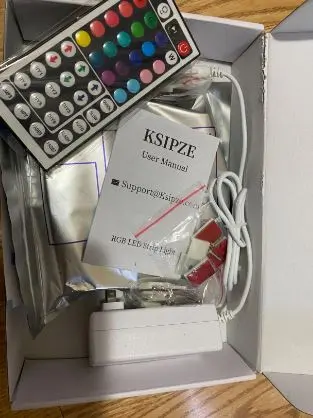Ksipze Led Light Strip Troubleshooting: + Full Set up Guide
Are you having issues with your Ksipze Led Light Strip? Don’t worry because Ksipze Light strips just like any electronic device can run into issues that prevent the lights from functioning properly.
Troubleshooting issues with your Light Strip can be frustrating if you don’t know what you’re doing, but with this article, you’ll be guided through the troubleshooting process to help you fix common problems with your Ksipze LED light strip.
Without further ado, let’s begin!
How to Install Ksipze Led Light Strip
Follow these simple steps to install your Ksipze LED light strip:
Step 1: Check, measure, and prepare the area where you want to install the light strip and cut the strip to fit accordingly.
Step 2: Clean and dry the surface where you want to install the light strip to ensure the Led Light Strip sticks to the surface.
Step 3: Peel off the adhesive tape from the light strip and press it firmly onto the surface where you’ve cleaned and prepared.
Step 4: Connect the power adapter to the light strip, making sure the positive and negative terminals are aligned correctly.
Step 5: Plug the power adapter into a nearby outlet and turn on the power to power the Light Strip.
Step 6: Download and Install the HappyLighting app from your mobile device. The app is available on the iOS app store and the Androids Google Playstore.
Step 7: Ensure the Light Strip has power then turn on Bluetooth of your smartphone
Step 8: Open the HappyLighting APP and follow the on-screen instructions to complete connecting your Ksipze Led Light Strip to the HappyLighting app via Bluetooth.
Ksipze Led Light Strip Not Connecting to Bluetooth
There are several reasons why your Ksipze LED light strip may not be connecting to Bluetooth, here are some common causes why:
- If the Led Strip is not properly plugged in and doesn’t have power then your Ksipze may not be able to connect to Bluetooth. If the connection is loose, the LED strip may not receive enough power to connect to Bluetooth.
- Another reason for connectivity issues could be an issue with the Bluetooth receiver or the controller. If the receiver is damaged or not functioning properly, it may not be able to connect to your device.
- Interference from other Bluetooth devices may also cause connectivity issues with your Ksipze LED light strip. Also, if other devices are already connected then your Light Strip won’t be able to connect to Bluetooth because only a limited number of devices can connect to Bluetooth.
- A software issue with the app or Bluetooth connection itself may also be responsible for your device not connecting to Bluetooth.
If your Ksipze Led Light Strip isn’t connecting to Bluetooth or you’re experiencing any of the issues mentioned above, try the troubleshooting tips below to fix the problem.
How to Fix Ksipze Led Light Strip Not Connecting to Bluetooth
If you’re having issues connecting your Ksipze Led Light Strip to Bluetooth, try the troubleshooting tips below to fix the problem:
- Check the power source or supply. If the LED strip is not properly plugged in, make sure that the power supply is connected securely. Check if the connection is loose and re-plug. Additionally, turn off/on the Light Strip to confirm the power source and the strip is working properly.
- Interference from other Bluetooth devices may be the reason why you’re having issues with your Ksipze LED light strip. Turn off other Bluetooth devices in the area or move the light strip to a different location to remove all interference.
- Ensure that you have the latest version of the app installed and that your device’s Bluetooth is turned on and functioning properly. Restarting your device or resetting the LED light strip could also help to resolve the issue.
- Turn off or disconnect other devices that may already be connected to your Bluetooth connection. Bluetooth unlike Wi-Fi has a limited number of devices that can connect to it which is usually one.
If none of the tips above helped in fixing the problem, contact the Ksipze support team for further assistance.
Ksipze Led Lights Strip Instructions
Before you begin, it is important to have all the required accessories and tools, including the Ksipze LED light strip, power adapter, scissors, and a clean, dry surface on which to install the strip.
Once you have all the necessary items, follow these instructions to install your Ksipze LED light strip:
Step 1: unbox the Ksipze Led Light Strip and ensure all the required parts and accessories are in the pack.
Step 2: Measure the area where you want to install the light strip and cut the strip to fit accordingly using scissors if you need to
Step 3: Connect the power adapter to the light strip, making sure the positive and negative terminals are aligned correctly.
Step 4: Clean and dry the surface where you want to install the light strip to ensure proper adhesion.
Step 5: Peel off the adhesive backing from the light strip and press it firmly onto the surface where you’ve cleaned and prepared.
Step 6: Plug the power adapter into a nearby outlet and turn on the power.
If you’ve followed the instructions above carefully, your Ksipze Led Light Strip should be working perfectly now.
Ksipze Led Lights Not Working
If your Ksipze LED lights are not working, here are some troubleshooting steps you can take to fix the problem:
- Check the power supply and ensure that the power supply is working properly. Also, make sure that the connection is secure. If the connection is loose, the LED strip may not receive enough power to turn on.
- Check the LED strip to make sure that it is not damaged or broken. If the strip is damaged, it may need to be replaced. Make sure you’ve cut the strip along the designated marks to avoid it being damaged.
- If the LED strip is not responding or turning on, try power cycling the Led Light or the controller. You can do this by unplugging it from the power supply and plugging it back in after a few seconds.
- Make sure that you have the latest version of the HappyLighting app installed and that your device’s Bluetooth is turned on and functioning properly. If the app is not working correctly, try uninstalling and reinstalling it.
- Interference from other devices can cause connectivity issues with your Ksipze LED light strip. Try turning off other Bluetooth devices in the area or moving the light strip to a different location to remove all interference.
If none of these steps resolve the issue, it may be necessary to contact Ksipze customer support for further assistance or to replace the LED light strip.
Ksipze Led Lights Strip App
The Ksipze Led Lights Strip uses the ‘HappyLighting’ App to control the Light Strip with your Smartphone. You can download the app from the iOS App Store or Google Play Store on your smartphone or tablet.
Once you have downloaded the app, you will need to connect to the LED lights strip through Bluetooth. Make sure that your device’s Bluetooth is turned on and within range of the LED lights strip.
When you open the HappyLighting app, it should automatically search for and detect your LED lights strip. Once the app has connected to the lights, you can use it to control various settings and functions such as changing the color and brightness of the lights and setting timers and schedules.
Can You Cut Ksipze Led Lights?
Yes, it is possible to cut Ksipze Led Lights! But it must be done properly to avoid damaging the Led Light.
Ksipze Led Lights usually have cut lines marked with scissor icons or copper dots at specific intervals where the strip can be safely cut without damaging the circuitry.
The cut points are usually located every few inches or so, depending on the model of the LED light strip that you have.
How to Cut Ksipze Led Light Strip
To cut Ksipze LED lights, locate the nearest marked point on the Led Light Strip then, using a pair of sharp scissors cut along the marked line carefully, making sure not to cut through only the marked points.
Once you have cut the strip to the desired length, you may need to add connectors or solder wires to the cut ends to reconnect them to the power supply or other parts of the LED lights strip.
Note: Make sure the power is off when you cut the strip lights and you need to buy some connectors to connect the Strip after cutting it. Remember, do not cut the light strip randomly to avoid damage.
How to Install Ksipze Led Light Strip on TV
To install your Ksipze Led Light Strip on your TV, follow the setup steps below:
Step 1: Clean the back of your TV with a dry cloth to remove any dust or debris that may interfere with the adhesive properties of the Light Strip as dust may cause the strip not to stick.
Step 2: Cut the Ksipze LED light strip to the desired length using sharp scissors or a sharp knife, making sure to cut along the designated cut marks.
Step 3: Peel off the plastic sheet covering the adhesive backing from the strip bit by bit and attach them to the back of your TV. Make sure to position the clips so that they align with the cut marks on your Ksipze LED light strip.
Step 4: Insert the Ksipze LED light strip into the magnetic clips, pressing down firmly to ensure a secure hold.
Step 5: Connect the Ksipze LED light strip to the power supply and turn it on. You should now have a vibrant and colorful backlight to enhance your TV viewing experience!
Can Ksipze Led Light Strip Play Music?
Yes! Ksipze Led Light Strip Can play music and sync with your Smartphone, Laptop, or Audio playback devices to move along with the rhythm of the music.
The built-in mic makes the LED lights color-changing with ambient music. You can easily create a party atmosphere with the Ksipze Led Light Strip.
How Do I Reset My Ksipze Led Lights?
To reset Ksipze Led Lights, follow the steps below:
Step 1: Remove or unplug the Led Light Strip from the power source.
Step 2: Wait for about 60 seconds before turning on the power to the Light Strip.
Step 3: If there’s a reset button on the remote control or the Light Strip, press the reset button to reset the Light Strip.
Final Words
Troubleshooting your Ksipze LED light strip can seem daunting at first, but by following the steps outlined in this article and checking for common issues like power supply, connectivity, and faulty components, you can quickly fix the problem.
Remember to always follow safety precautions and consult with a professional if necessary to avoid damaging the Led Light Strip.
If everything else fails, contact the Ksipze support team for further assistance or consider replacing the Led Light Strip.