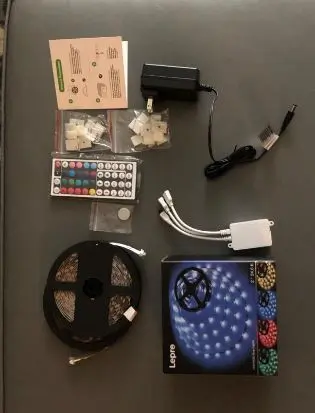Lepro Led Strip Lights Troubleshooting: + Full Set Up Guide
If you are having problems with your Lepro Led Strip Lights, don’t worry! This article is the perfect guide to help you troubleshoot and fix any issues you may be experiencing.
In this article, we will go through the most common Lepro LED strip light issues and provide you with step-by-step instructions on how to fix them. By following these troubleshooting tips, you can get your LED strip lights back up and running in no time.
Let’s get started by setting up the Strip Light and fixing some common issues with Lepro Led Strip Lights!
How to Install Lepro Led Strip Lights
Here’s how to set up your Lepro Led Strip Lights, ensure you follow the steps below duly:
Step 1: Clean and prepare the surface where you will be placing the LED strip lights. Make sure it’s dry, smooth, and stable, avoiding rough or textured surfaces.
Step 2: Unroll the LED strip lights and remove the adhesive backing. Stick the lights to the prepared surface, pressing down firmly to eliminate any air bubbles.
Step 3: Use fixing clips to reinforce the installation if desired, peeling off the adhesive tape and attaching them to the surface with screws if needed.
Step 4: Connect the LED strip lights to the controller and power adapter, then plug them into an electrical outlet. Use the remote control to change the color of the lights.
Step 5: If you want to use the LampUX App to control the lights, download it from the iOS App store or the Google Playstore and register an account then sign in.
Step 6: Turn on the LED strip lights and wait for 10 seconds. Then, long-press the power button on the control for more than 5 seconds. The lights will flash at a frequency of 2 times per second.
Step 7: Open the LampUX App and log in. Tap the “+” button on the upper right corner, then select “Lepro Led Strip Light” and confirm the rapidly blinking indicator to initiate a Wi-Fi connection.
Step 8: Enter your Wi-Fi username and password to connect the LED strip lights to the LampUX App. Wait a few seconds for the lights to appear in the App, and then you can control them through your mobile device. You can also rename the lights for easier recognition.
How Long Do Lepro LED Lights Last?
The lifespan of Lepro LED lights depends on several factors, such as the length or usage time, environment, and quality of the led light.
Lepro Led Lights can last between 15000-30000 hours. So, assuming that the Lepro LED Light is used for 8 hours every day, then it will last approximately between 5 to 11 years under the right conditions.
However, the actual lifespan of an Led light may change depending on usage, environment, and other factors as stated earlier.
Lepro Led Strip Lights Instructions
Here are the instructions to set up or install your Lepro Led Strip Lights:
Step 1: Clean and prepare the surface where you will be placing the LED strip lights. Make sure it’s dry, smooth, and stable, avoiding rough or textured surfaces.
Step 2: Unroll the LED strip lights and remove the adhesive tape covering the strip light. Stick the lights to the prepared surface, pressing down firmly to eliminate any air bubbles.
Step 3: Cut the Led Strip Light along the designated mark points on the strip and then join it using connectors or soldering wires. You should skip this step if you don’t need to cut the strip as this step is optional.
Step 4: Use fixing clips to reinforce the installation if desired, peeling off the adhesive tape and attaching them to the surface with screws if needed.
Step 5: Connect the Led strip lights to the controller and power adapter, then plug them into an electrical outlet. Turn it on and use the remote control to change the color of the lights.
Lepro Led Strip Lights Not Working
If your Lepro LED strip lights are not working, here are some tips you can try to troubleshoot the problem:
- Make sure the power source is working correctly and that the LED strip lights are properly connected to the power supply and switched on.
- Power cycle the strip light by turning it off for about 60 seconds or more before turning it on. See if this fixes the problem.
- Make sure the remote control is working correctly. Check that the batteries are not dead and that the remote control is properly synced with the LED lights. Also, ensure that the remote control has a clear line of sight to the controller.
- Check the LED strip lights for any physical damage. If you have cut the strip light, check and ensure that you have not cut outside the designated mark. If you have done so, the strip may be damaged and needs to be replaced.
If none of these steps work and your Lepro LED strip light still won’t work, contact the Lepro customer support team for further assistance.
How to Factory Reset Lepro Led Strip Lights
To reset your LED strip lights, follow these steps:
Step 1: Turn off/on the led strip lights and wait for 10 seconds.
Step 2: Long press the power button on the controller for more than 5 seconds.
Step 3: The lights will flash at a frequency of 2 times per second, indicating that the reset was successful.
How to Cut Lepro Strip Lights
Here are the steps for cutting and connecting Lepro Led Light Strips:
Step 1: Check if the LED light strip can be cut and turn off the power before cutting.
Step 2: Measure the length of the strip and mark the cutting position. Check for the designated cut mark on the strip to ensure correct cutting.
Step 3: Cut the strip straight with a pair of scissors at the marked position.
Step 4: Purchase the appropriate connector according to the width of the strip. Open the cover of the connector.
Step 5: Insert the cut ends of the LED strip into the fastening clips of the connector, following the picture instruction to ensure they are not reversed.
Step 6: Close the cover of the connector.
Step 7: Connect the power supply and check if the light strip is working properly. If the strip does not light up, adjust the connection point between the connector and the light strip.
Note: It is very important to follow the steps carefully to avoid damaging the led light strip and to avoid damaging strip light.
Conclusion
Your Lepro Led Strip Light may encounter technical difficulties that require troubleshooting tips which this article has provided to ensure that they continue to function correctly
By following the troubleshooting tips outlined in this article, you can quickly identify and fix any issues that may occur with your Lepro LED strip lights.
If you’re uncertain about anything or still having difficulties setting up or fixing the issue with your Lepro Led Strip Light, reach out to the Lepro customer support team for further assistance.